Industry-leading Digital Rights Management (DRM) solution without the annoying plugins. 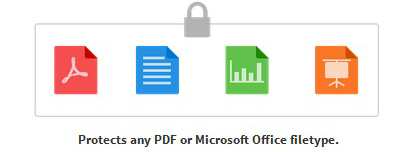
Security
![]() Protect PDF + Office Files
Protect PDF + Office Files
FileProtect provides a secure DRM wrapper around all your sensitive files, including Adobe PDF and Microsoft Office (Word, Excel, Powerpoint). When a file is downloaded, viewers must login with secure credentials to open the file. You can also grant or restrict access permissions like viewing, editing, and printing.
![]() No Plugins
No Plugins
You are probably used to installing plugins or software in order to view documents secured with digital rights management. With FileProtect, there are no plugins to install or updates — it all just works.
Remotely revoke access
![]() Shred any document, any time
Shred any document, any time
With the click of a button, you can revoke access to anyone who has downloaded the file. Never worry about having old versions or confidential information floating around outside of your control.
![]() Prevent data leaks
Prevent data leaks
FileProtect helps ensure that your documents remain safe in the hands of whoever downloads them. FileProtect makes it easy to know which permissions have been applied and you always have the option to terminate someone’s access in case you suspect misuse of the file. You can even lock the document to a certain location to ensure it remains in the right hands.
![]() Collaborate with confidence
Collaborate with confidence
When working with outside organisations, FileProtect provides peace of mind knowing your files are secured under the strictest standards. Bank-grade encryption and intuitive controls make it easy to share and collaborate effectively, without trust getting in the way.
Permissions
![]() View
View
Some documents require ultimate security. With the view-only permission you can protect your most sensitive files from being edited or printed — making it virtually impossible to modify or copy the document.
![]() View + Edit
View + Edit
This permission allows recipients to alter the contents of the document, while still preventing them from printing.
![]() View + Edit + Print
View + Edit + Print
Full access is granted to the file under this permission, but access can still be revoked at any time. Accidentally sent the document to an unauthorised person or realised the information is out-of-date? Simply revoke access and the recipient will no longer be able to open the file, even after they download it.
Analytics
You will know every time a file is opened, printed, or shared with FileProtect. Greater confidence in your workflow security leads to greater efficiency throughout the organisation.
![]() Real-time decision making
Real-time decision making
With instant analytics on your documents, you can know when prospects are interested and when they are not. Quickly follow-up and measure your effectiveness, so you can improve and keep your project moving.
Integrations
![]() Single sign-on
Single sign-on
FileProtect can easily be integrated with any SAML SSO provider. Our implementation team will work with your current set-up to ensure the transition is smooth.
![]() Custom solutions
Custom solutions
Enterprise-grade security from FileProtect will safeguard documents from getting leaked and ensure you stay compliant. Talk to us today to learn about our custom document security integrations.

